On‑premise to cloud migration is moving IT systems to the cloud. This shift helps businesses scale faster and lower operational costs. Many choose cloud solutions for agility, flexibility, and quick deployments. Cloud computing reduces hardware needs and boosts remote work capabilities. It also allows better data security and automated disaster recovery tools. However, cloud migration isn’t always smooth or risk-free. Teams face downtime, data loss, and compatibility challenges during migration. Legacy systems often don’t integrate well with modern cloud environments. Improper planning can lead to delays and unplanned expenses. That’s why you need a clear migration roadmap to succeed.
Let’s discuss practical steps for a successful transition. You’ll learn how to avoid issues and meet business goals. Start strong and ensure a smooth migration with this step-by-step guide.
Why Migrate from On-Premise to Cloud?
Many businesses still rely on on-premise systems. These setups often bring high costs and maintenance hiccups. They also lack the flexibility needed for today’s fast-paced demands.
Reduce Operational Costs
On-premise infrastructure requires large upfront investments and energy expenses. Cloud platforms reduce these costs through a pay-as-you-go model. You only pay for the cloud resources your business actually uses.
Improve Scalability and Flexibility
Cloud computing allows fast scaling based on business needs. Whether adding users or storage, cloud providers offer instant expansion. It’s easy to adjust cloud usage without large hardware upgrades.
Strengthen Data Security and Recovery
Leading cloud service providers invest heavily in data security. They offer built-in tools for backup and disaster recovery processes. This protects critical data during unexpected events or system failures.
Drive Innovation and Agility
Cloud migration benefits include faster deployment and easy software updates. Teams can test new services without disrupting normal operations. The cloud allows rapid adaptation to evolve business goals and needs. That’s why, cloud is the optimal choice for most businesses.

Key Cloud Deployment Models Explained
Choosing the right type of cloud is a critical first step. Each cloud deployment model offers different features and benefits. The right choice depends on your business needs and goals.
Public Cloud
Public cloud is owned and operated by third-party providers. Resources like servers and storage are shared over the internet. This model offers scalability, low costs, and quick deployment times. Best cloud for startups or businesses needing flexible infrastructure fast.
Private Cloud
A private cloud is dedicated to one organization, either on-prem or hosted. It offers greater control, data security, and customization options. Ideal for industries with strict data compliance and privacy requirements.
Hybrid Cloud
A hybrid cloud combines on-premises infrastructure with cloud services. You can keep sensitive data local while using cloud scalability. This model offers a balanced mix of control and flexibility.
Multi-cloud Overview
Multi-cloud uses services from multiple cloud service providers. It avoids vendor lock-in and boosts redundancy and performance. Best for large enterprises with diverse cloud workloads.

Step-By-Step On-Premise To Cloud Migration
Above, we’ve discussed the basics of on-premise to cloud migration that you must know before moving forward. It’s time to start with the step-by-step guide. Stay tuned!
Assess Current Environment
Before moving to the cloud, assess your current on-premises environment. Start with a technology audit of servers, applications, storage, and networks. Use automated discovery tools to map application dependencies and data flows. Identifying interdependent systems prevents downtime during the migration process.
Conduct a cloud-readiness assessment for legacy applications and cloud infrastructure. Not all systems can move to the cloud without modification or re-architecture. Review software licenses to ensure cloud compatibility and compliance. Interview stakeholders to identify key business goals, timelines, and risk tolerance. Document technical gaps, performance issues, and workload usage patterns. Assess everything up front to reduce surprises during actual cloud migration.
Choose Cloud Migration Strategy
Not every workload should be moved the same way. Different cloud migration strategies offer different trade-offs and outcomes.
The “5 R’s” model helps define your cloud migration approach:
- Rehost (Lift-and-Shift): Move as-is with minimal changes
- Refactor: Modify code to better use cloud services
- Replatform: Make slight changes without rewriting core architecture
- Rebuild: Rewrite the application entirely for cloud-native architecture
- Retire: Decommission apps that are no longer useful
Rehosting is fast but doesn’t optimize for cloud resources. Refactoring and rebuilding improve performance but require more time and cost. Choose a phased migration plan to start with non-critical workloads. This phased approach reduces risk and allows for testing and adjustments.
Select the Right Cloud Provider & Services
Choosing the right cloud service provider is a key step. Evaluate top providers based on pricing, security, compliance, and performance. Align provider offerings with your application architecture and workload types. Support for hybrid cloud, multi-cloud, and global reach is a key factor.
Compare how each provider handles compute, storage, networking, and security. Here’s a quick comparison of leading cloud platforms:
| Feature | AWS | Microsoft Azure | Google Cloud |
|---|---|---|---|
| Strengths | Market leader, services | Hybrid cloud, enterprise | AI, big data analytics |
| Compliance | Broad global standards | Strong for regulated sectors | High for data privacy |
| Cost Flexibility | On-demand pricing | Enterprise-friendly billing | Cost optimization tools |
| Support & Tools | Extensive third-party tools | Integrated Microsoft stack | Open-source focus |
Consider multi-cloud architecture to avoid vendor lock-in risks. Choose a provider that supports your goals and scales with your growth.
Plan Your Migration Strategy
A successful cloud migration needs careful planning and sequencing. Start by grouping workloads based on complexity, priority, and risk.
Follow a phased approach: test → migrate → validate each workload.
Begin with applications that are low-risk and have fewer dependencies. Use automation to streamline and speed up the migration process. Build CI/CD pipelines or use infrastructure-as-code for repeatable deployments. Automation reduces human error and improves migration consistency. Prepare rollback plans for each phase in case issues arise. Ensure data synchronization between on-prem and cloud systems during transition.
Key Planning Steps:
- Define migration schedule and responsible teams
- Validate cloud resources before deployment
- Use pilot migrations to test tools and workflows
- Document all dependencies and security configurations
- Create rollback and contingency plans
A strong migration plan reduces risk and avoids unnecessary downtime. Moving to the next section: security, compliance, and cost.
Define Security, Compliance & Cost Governance
Security, compliance, and cost control are critical during cloud migration. Start by enforcing strong identity and access controls (IAM). Apply multi-factor authentication and role-based access policies. Encrypt data in transit and at rest to secure sensitive information.
Ensure compliance with industry standards like HIPAA, PCI-DSS, and GDPR. Document audit trails, monitor access logs, and regularly test your controls. Cloud providers offer tools to manage and optimize costs. Use them to prevent overspending and support financial planning.
| Area | Best Practices |
|---|---|
| Security | IAM, MFA, data encryption, access monitoring |
| Compliance | Policy templates, audit logs, regulatory reporting |
| Cost Management | Budget alerts, usage tracking, rightsizing recommendations |
Establish a compliance framework before full migration to avoid legal risks. Governance must evolve alongside your cloud usage and business needs.
Execute Migration: Lift, Shift, Refactor
With your plan in place, it’s time to start the actual migration. Start by moving non-critical workloads to test systems and performance. Use migration tools like VM live migration or AWS DMS to avoid downtime. Choose between batch processing or real-time transfer based on application needs.
Closely monitor system metrics during migration to catch performance issues early. Validate that data integrity, network connectivity, and permissions remain intact.
Execution Tips:
- Start small, scale once successful
- Migrate during off-peak hours to reduce impact
- Confirm backups before migration begins
- Use logging tools to track errors and fixes
- Document lessons learned after each wave
Refactor or reconfigure applications as needed for cloud optimization. Final cutover should only happen once validation checks are complete.
Post‑Migration Optimization & Performance Monitoring
Once migration is complete, focus on performance, cost, and operational efficiency. Start by rightsizing compute instances to match your actual usage patterns. Avoid over-provisioning; scale cloud resources dynamically based on real demand. Use reserved or spot instances to lower long-term compute costs.
Establish continuous logging, monitoring, and alerting using native or third-party tools. Track CPU, memory, storage, and network usage to ensure SLA compliance. Set up alerts for anomalies, service degradation, or unexpected cost spikes. Implement data migration lifecycle policies for cost-effective storage management. Move cold data to lower-cost tiers like Amazon S3 Glacier or Azure Archive. Automate cleanup of obsolete logs, backups, or unused resources.
Key Tools to Consider:
- AWS CloudWatch / Azure Monitor / Google Cloud Operations Suite
- CloudHealth or Spot.io for cost insights and recommendations
- Auto-scaling groups to respond to real-time usage
Optimization is not one-time; it’s an ongoing process tied to cloud success. So, you should also focus on the bigger picture.
Validation, Testing & Rollback Strategies
After migration, validation ensures everything works as expected in the new cloud environment. Run functional tests to check that applications behave as before. Perform performance tests to ensure systems meet expected speed and reliability. Validate security controls, access permissions, and compliance readiness. Use checksum or hash verification to confirm data integrity post-migration. Ensure that databases and application logic remain fully synchronized.
Double-check system integrations with third-party services or internal APIs. Have rollback strategies ready in case of major failure. Test rollback procedures during staging to avoid surprises in production. Document rollback triggers and assign clear responsibilities for execution.
Organizational Readiness & Skills
Cloud success depends on people, not just platforms. Assess your organization’s cloud skill gaps early in the migration process. Offer training on cloud platforms like AWS, Azure, or Google Cloud. Use certifications to validate knowledge in security, architecture, and DevOps. If internal skills are limited, partner with cloud consultants or MSPs. They can accelerate adoption, reduce errors, and provide governance support.
Clearly define team roles and responsibilities during and after migration. Appoint a migration architect, security lead, and compliance owner. Document everything: from runbooks to escalation procedures. Well-prepared teams ensure smoother migrations and long-term cloud success.
Maintaining Business Continuity During Migration
Business continuity is critical during an on-premise to cloud migration. A hybrid cloud model or staged rollout can reduce disruption risks. It lets you run old and new environments in parallel.
Back up all critical systems before initiating the migration process. Cloud migration tools should allow failback options in case of failure. Avoid migrating all services at once; start with low-risk applications. Keep communication flowing between teams during the transition. Assign clear roles and escalation paths for incident response. Document contingency plans and rehearse them ahead of time.
Here are key actions to protect continuity:
- Use hybrid setups for smoother cutovers
- Schedule migrations during off-peak hours
- Test failover and recovery before go-live
- Ensure data is synchronized at all stages
- Monitor systems in real-time during migration
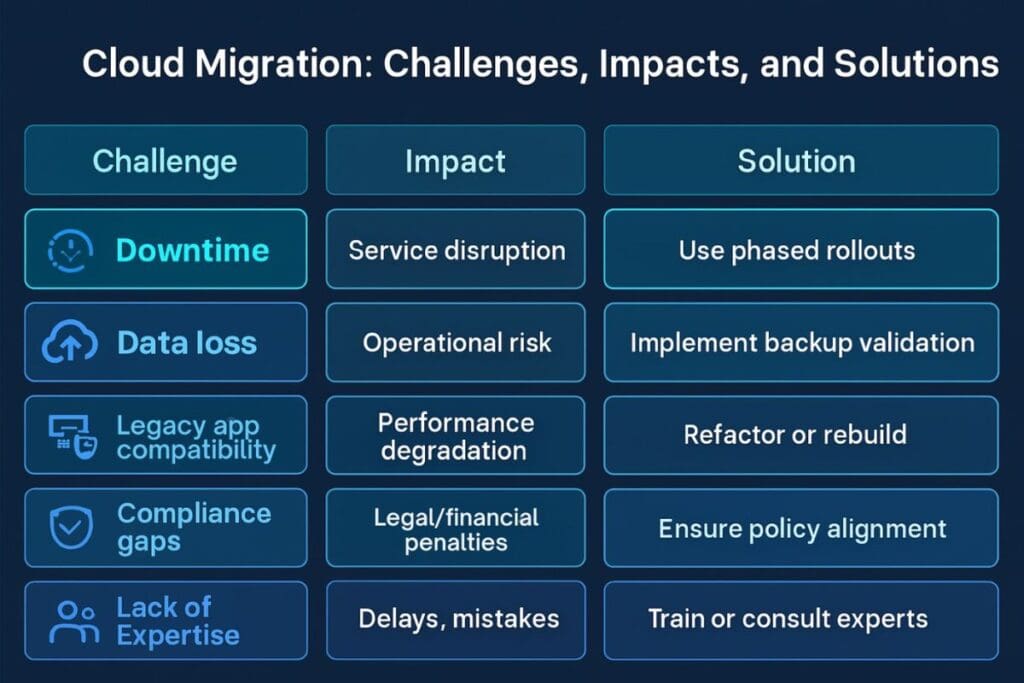
Common Cloud Migration Challenges
While cloud migration offers major advantages, it brings significant challenges too. Downtime during the migration process can interrupt services and affect customer experience. Data loss is another critical risk; especially without robust backup and recovery plans. Integration issues often emerge when legacy systems don’t align with modern cloud platforms.
Managing legacy applications in the cloud poses compatibility and performance issues. Some may require refactoring or complete rebuilding to work effectively. Security and compliance gaps can occur if cloud configurations are misaligned with standards. Frameworks like HIPAA, GDPR, and PCI-DSS demand careful attention post-migration. A major obstacle is the lack of internal expertise in cloud technologies. Organizations may struggle with planning, cost optimization, or proper governance.
| Challenge | Impact | Solution |
|---|---|---|
| Downtime | Service disruption | Use blue-green or phased rollouts |
| Data loss | Operational risk | Implement backup and validation |
| Legacy app compatibility | Performance degradation | Refactor or rebuild if needed |
| Compliance gaps | Legal/financial penalties | Ensure cloud policy alignment |
| Lack of expertise | Delays, mistakes | Train teams or consult experts |
Call to Action: Partner with Rekall Tech
Rekall Tech specializes in on-premises to cloud migration. We offer tailored migration plans, expert tools, and ongoing cloud support.
Our team helps ensure a smooth transition to the cloud; with minimal downtime and maximum security. Partner with Rekall Tech to future-proof your infrastructure with confidence.
Conclusion and Next Steps
Cloud migration is key to staying resilient, scalable, and cost-effective in today’s market. Moving from on-premises to the cloud unlocks innovation, efficiency, and agility. But success depends on careful planning aligned with your business needs. Evaluate your current environment and choose the right migration strategy. Ensure compliance, maintain continuity, and empower your team with cloud-ready skills. With the right partner and tools, a smooth, secure cloud migration is within reach.
Start your cloud journey today; on your terms, with the right support.


