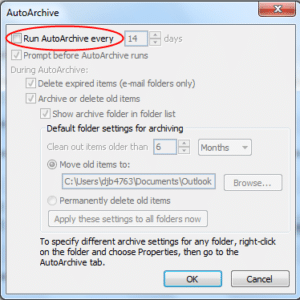Disabling Auto-Archive in Microsoft Outlook
Microsoft Outlook 2007We always recommend that you disable the Auto Archive option in Outlook. The Auto Archive option will remove any email that is older than 6 months from your mailbox and place it into a file on your local hard drive as a .PST file. We don’t recommend this because the email that you archive will be taken off of the mail server and onto your workstation. It will no longer be backed up and if your workstation were to die, that archive has a good chance of dying with it. To disable this feature do the following…

To disable Auto Archive, start by clicking on Options under the Tools menu.Click on the AutoArchive button on the Other tab.

Uncheck the Run AutoArchive every checkbox. This will disable Auto Archive. Once you are finished, click OK twice.

Microsoft Outlook 2010
Below is how to disable auto archiving in Outlook 2010… File and then Options.
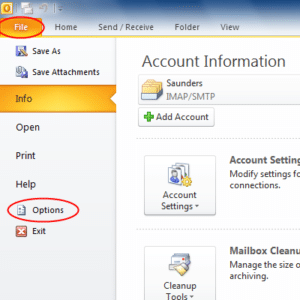
Click on Advanced along the left-hand side and then AutoArchive Settings.

Make sure Run AutoArchive is unchecked and then click OK twice.